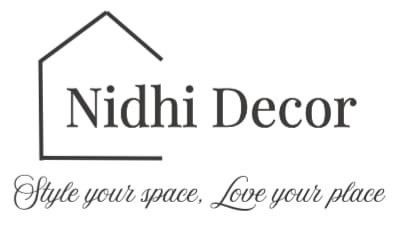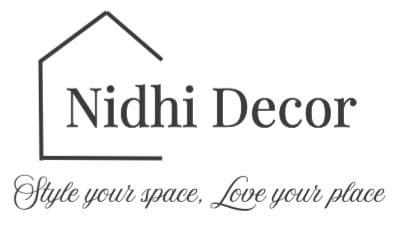To change the background click on the label bar and in the layer window select the style tab.
Choose a source from the background top tab then upload an image or pick a background color.

To add a layer, click the green plus button in the left sidebar and select the type of layer.
Select any layer and you can edit its content and style properties in the layer window.

Shop By Category
FEATURED PRODUCTS
Visit our shop for amazing creations from our designers.
Eames lounge chair
Classic wooden chair
Smart watches wood edition
Decoration wooden present
iPhone dock
Eames plastic side chair
Wine bottle lantern
Henectus tincidunt
Our clients

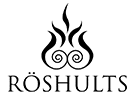

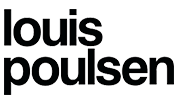

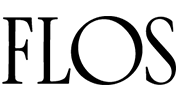

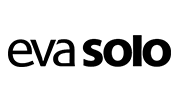
See What Our Customers Say
Lorem ipsum, or lipsum as it is sometimes known, is dummy text used in laying out print, graphic or web designs.
Lorem ipsum, or lipsum as it is sometimes known, is dummy text used in laying out print, graphic or web designs.
Lorem ipsum, or lipsum as it is sometimes known, is dummy text used in laying out print, graphic or web designs.
Lorem ipsum, or lipsum as it is sometimes known, is dummy text used in laying out print, graphic or web designs.
JOin Our Franchise program
Installation Process Videos
Walkthrough Process Videos
Our Instagram Posts